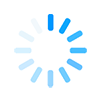Session 5.01 (double session)
Tracks
Track 1
| Friday, June 14, 2024 |
| 10:50 AM - 11:50 AM |
| Boulevard room B1 |
Overview
Lightburn – layout, editing and laser control software
Details
Delegates to bring their laptop to this session. You are still welcome to attend if you don’t bring a laptop or have Lightburn downloaded (you just won't be able to "play" with Lightburn).
Speaker
Mr Malcolm Lee
DATTA Qld Life Member
Lightburn – layout, editing and laser control software
Presentation description
This workshop is aimed at helping you understand a bit about Lightburn, a layout, editing and control software for your laser machine.
Whereas most laser software is tied to very specific types of machines, Lightburn is a bit more flexible and it does have support for three different "classes" of laser controllers, namely:- GCode, DSP and Galvo. I have an Emblaser Core at home (the Emblaser 2 is the school approved model and I'll explain the differences in the conference workshop). My version is setup for the Emblaser so uses the GCode controller.
GCode controllers use a text based command format, commonly used in diode lasers (eg: Emblaser2), 3D printers and some CNC machines.
Lightburn can import artwork in a variety of common vector graphic and image formats (including PDF, SVG, DXF, JPG, BMP etc.) and "converts" these into code that the laser understands.
Within the Lightburn program itself, you can arrange, edit and create new vector shapes. It is "feature rich" software, with the ability to carry out operations such as offsetting vector shapes, conduct boolean operations on shapes, create arrays etc so there is no need for a different CAD software.
Lightburn also has an operating window for laser control as well. You can apply laser settings like power, speed, number of passes and cut order etc and then, because Lightburn "talks" directly to your laser, there is no need for additional software to "drive" the laser.
Lightburn offers a free 30day trial of the software, (https://lightburnsoftware.com/pages/download-trial )
so I encourage you to download this (unless you already have a licensed version of course). It is a "fully working" version, not a cut down version. I suggest only downloading it within the conference time frame so you still have a working version for the workshop and after.
Whereas most laser software is tied to very specific types of machines, Lightburn is a bit more flexible and it does have support for three different "classes" of laser controllers, namely:- GCode, DSP and Galvo. I have an Emblaser Core at home (the Emblaser 2 is the school approved model and I'll explain the differences in the conference workshop). My version is setup for the Emblaser so uses the GCode controller.
GCode controllers use a text based command format, commonly used in diode lasers (eg: Emblaser2), 3D printers and some CNC machines.
Lightburn can import artwork in a variety of common vector graphic and image formats (including PDF, SVG, DXF, JPG, BMP etc.) and "converts" these into code that the laser understands.
Within the Lightburn program itself, you can arrange, edit and create new vector shapes. It is "feature rich" software, with the ability to carry out operations such as offsetting vector shapes, conduct boolean operations on shapes, create arrays etc so there is no need for a different CAD software.
Lightburn also has an operating window for laser control as well. You can apply laser settings like power, speed, number of passes and cut order etc and then, because Lightburn "talks" directly to your laser, there is no need for additional software to "drive" the laser.
Lightburn offers a free 30day trial of the software, (https://lightburnsoftware.com/pages/download-trial )
so I encourage you to download this (unless you already have a licensed version of course). It is a "fully working" version, not a cut down version. I suggest only downloading it within the conference time frame so you still have a working version for the workshop and after.
Biography
Malcolm was a Design and Technology teacher for almost 35 years, 18 of those as a Head of Department.
He stayed abreast of emerging technologies over his teaching career and always looked for opportunities to introduce them into the classroom. Malcolm has presented at various conferences over the years (Australian Council of Education through Technology (precursor to DATTA Australia), QMATTA, INTAD, DATTA) on areas relevant to the current initiatives in Education and topics relevant to our subject area. He was also part of the writing team for the Technology Key Learning Area syllabus document. (The key learning area documents (KLA's), were replaced by the Australian Curriculum a few years later).