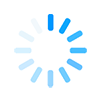Session 1.05 (double session)
Tracks
Track 5
| Thursday, June 13, 2024 |
| 11:00 AM - 12:00 PM |
| Arbour level A2 |
Overview
Using Autodesk Inventor 2024 to enable connection with real world solutions in Unit 3 of the Engineering course
Details
Delegates to bring laptops to this session; Inventor 2024 to be installed in advance.
Speaker
Mr Philip Canalese
Assistant Head of Technology
Brisbane Boys' College
Using Autodesk Inventor 2024 to enable connection with real world solutions in Unit 3 of the Engineering course
Presentation description
Assessment under the Engineering syllabus requires students to evaluate real-world solutions to open ended structural problems. Real-world structural solutions must not only consider material properties, but also the effect of section shapes, sizes and combination loading of members in statically indeterminate truss structures. Join this workshop to learn how the use of Autodesk Inventor 2024 makes it easy for students to generate full size virtual models; test and analyse results; produce engineering drawings and create tangible connections to real world engineering processes that are relevant to Unit 3: Civil structures, materials and forces.
To get the most out of this workshop delegates should attend with a laptop with Inventor 2024 installed and running. This software is free to install and run for educators and students upon creation of the appropriate Autodesk account. Previous experience with Inventor, or other CAD systems, is not a prerequisite but would be beneficial
To get the most out of this workshop delegates should attend with a laptop with Inventor 2024 installed and running. This software is free to install and run for educators and students upon creation of the appropriate Autodesk account. Previous experience with Inventor, or other CAD systems, is not a prerequisite but would be beneficial
Biography
Philip is Assistant Head of Technology at Brisbane Boys' College. Prior to becoming a teacher he spent over 20 years working as a professional engineer managing the design and delivery of large multidiscipline projects. His teaching aim is to use this experience and provide students with a real world context to the Engineering subject content.